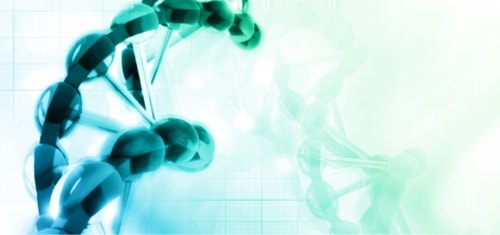Getting Started with the Micronic Rack Reader DR700
In this user manual, you will learn how to: check the components of the DR700, download and install the code reader software, prepare and connect the scanner, and operate the unit (scan single tubes and full racks of tubes).